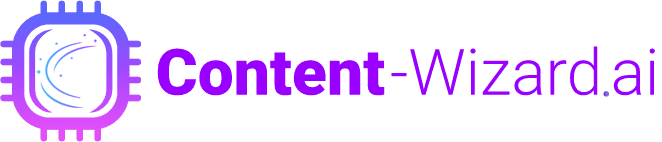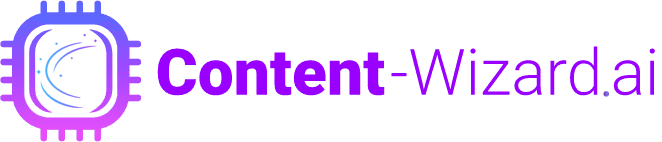Step2-Using the Ai Chat-Bot Feature
18, Sep 2023
Quick Start Tutorials
In this tutorial, we’re going to show you how to use the Ai chat-bot feature in Content Wizard Ai.
- First, Login to your Content-Wizard Ai app account.
- Once logged in, you are taken to the dashboard.
- Select Ai Chat in the left-hand column.
- After that choose the default Lucas Ai Chat-Bot, and select, Chat Now.
- From here, you are taken to the chat-bot screen.
- Select new conversation from the left column to begin using the chat-bot.
- Next, enter the prompt into the field where it says, “Type your message here”. For this tutorial, we're going to enter the following prompt. “Can you create an offer letter for a data analyst 70k salary per year and a start date of 7-5-2023”.
- After that, press send to generate the response.
- That’s it!!
- If you choose to you can also export your conversation as a .txt file.
That concludes this tutorial!